I Was About to Write a To-Do App for the Linux Desktop… and then I found Kalendar.
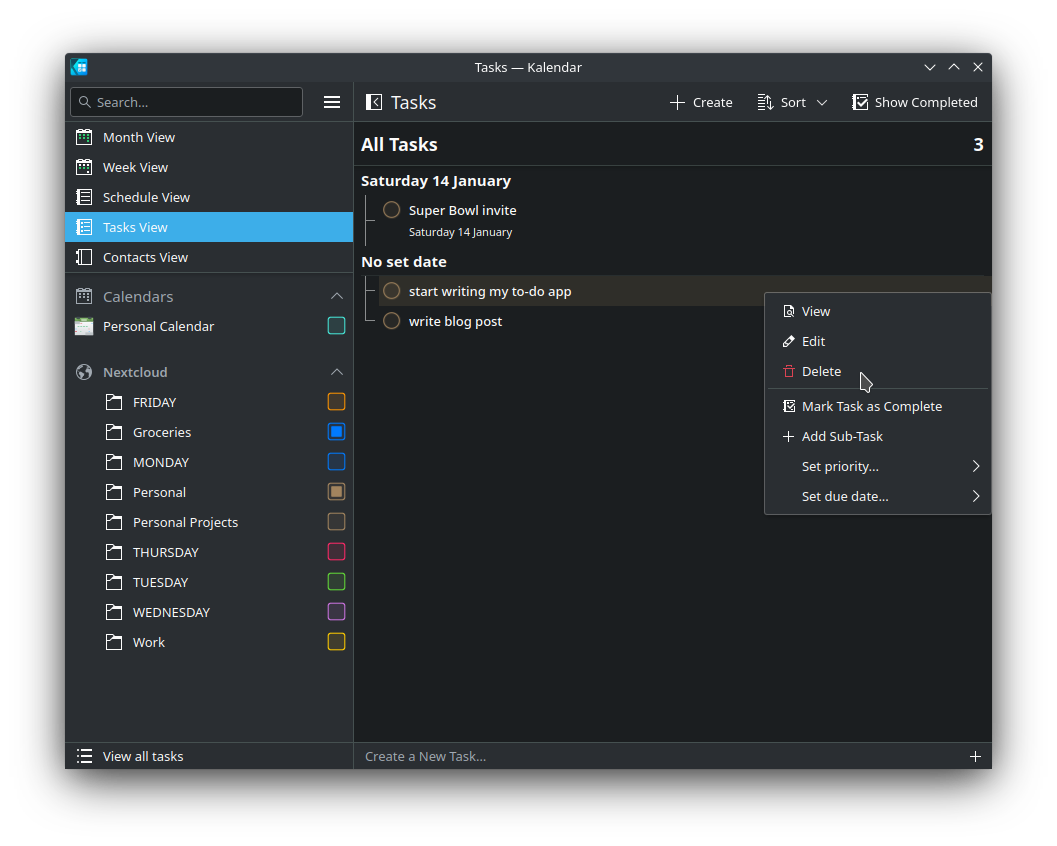
UPDATE 2023-10-15: Kalendar’s name has changed to “Merkuro Calendar”. Still a great app!
2022 was a great year for my Python skills. I had some unique problems to solve in my day job that got me over the hump of learning the language, and finally I was able to write comfortably without Googling syntax every five minutes. Quickly my team’s Github repo filled up with borderline-unnecessary one-off scripts to solve all sorts of niche problems in our environment. Due to the nature of being a system administrator at a SaaS-heavy company, most of these scripts deal with third-party APIs: moving data from “service a” to “service b”, pulling information about “service c” and correlating it with “service d”, etc. These types of scripts are fun to write because they have narrow scopes and easily achievable goals, and I find completing them to be immensely satisfying.
Filled with confidence in my Python skills, I set out to embark on my first GUI project: a desktop to-do application with CalDAV sync. This is an app I feel has been missing on Linux, something akin to Apple Reminders where I can use my own backend for sync. To get started, I built a local-only terminal client, bought a book to start learning PyQt, and I sat down today to write the first of a series of blog posts where I would document the project. I got to the part of the blog post where I confidently say that there are “currently no working Linux desktop apps with this functionality”. Then I thought, maybe I should Google this once more and confirm there really is nothing out there. Well, shit.
Enter Kalendar
The last time I researched this space, there were no functional standalone to-do apps that supported CalDAV sync. The closest I could find was Thunderbird, my beloved email client, which is far more complex than what I was looking for. Kalendar didn’t even pop up on my radar. Even today when I searched, I almost didn’t find it. I ended up seeing it on the Nextcloud Tasks Github page in a list of compatible apps with sync. Within minutes, I had it installed and synced with my tasks in Nextcloud, and wow, this thing is good.
Kalendar bills itself mainly as a new calendar app, but my task lists feel right at home here. The app opens instantly, and the task view is designed almost exactly as I envisioned for my own app; toggleable lists on the left and tasks on the right. Type on the bottom and hit enter to quickly create a new task and it syncs right up to Nextcloud. Right click on a task to easily set priority and due date, or add a subtask. I hate how good this is.
What now?
I’m now a happy Kalendar user, and I’ve lost all motivation to write my own app, but I still want to learn GUI development! I’ve got remedial Python skills and my QT6 book ready to go! If this was ten years ago, there would probably be lots of voids to fill in the Linux app space, but as it stands today there are very few missing pieces. It feels like there’s a great app for pretty much everything.
Does anyone have any desktop app ideas? Something missing from their day-to-day workflow? Are any projects you know of using PyQt that I could contribute to? Please let me know in the comments or send me a message. Trying to seize on some motivation here!
Leave a comment